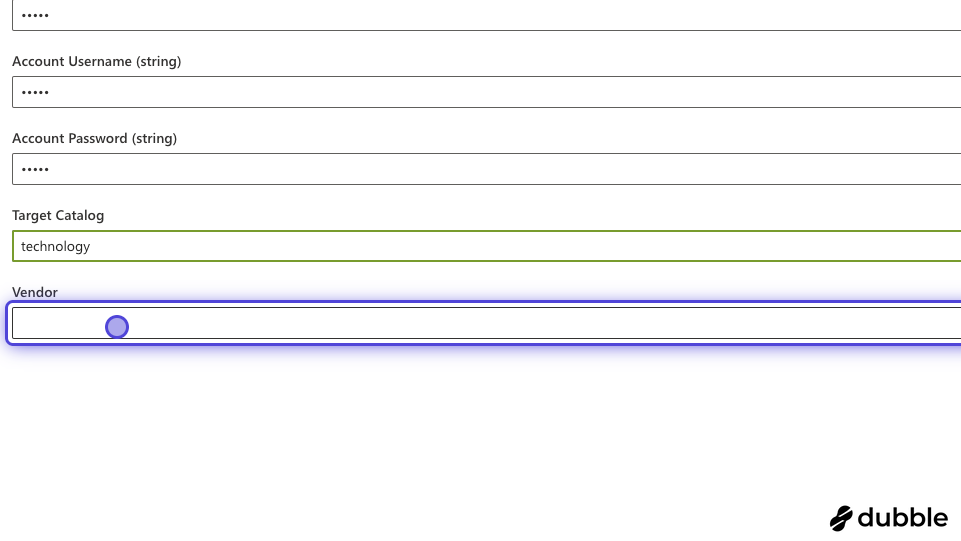Installing the TD Synnex Realtime Extension
After you have gotten approval from your TD Synnex representative, and confirmation they have enabled the real time API for your account, you can install the extension.
1. Go to Adaptive Catalog
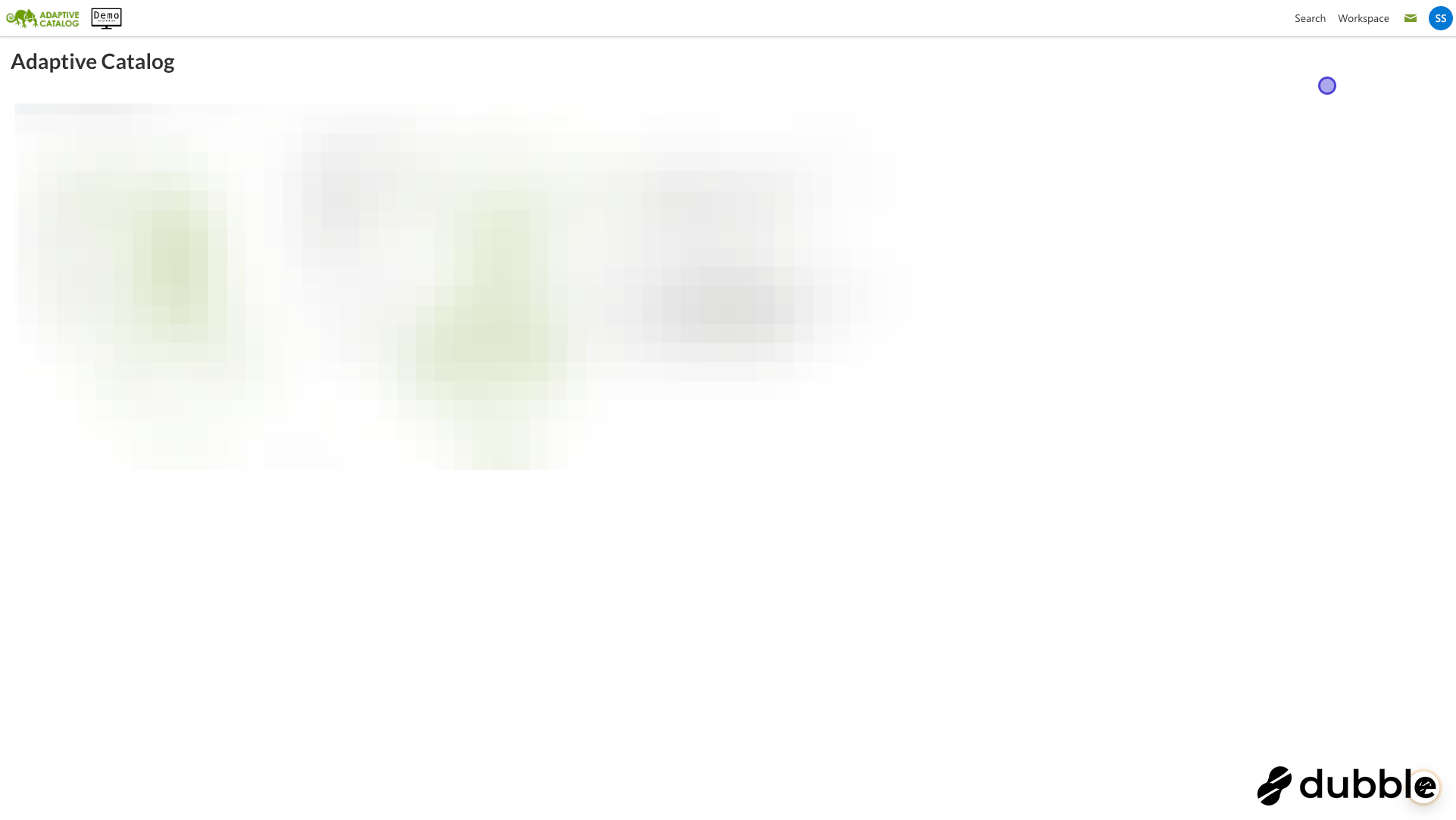
2. Click on your user icon
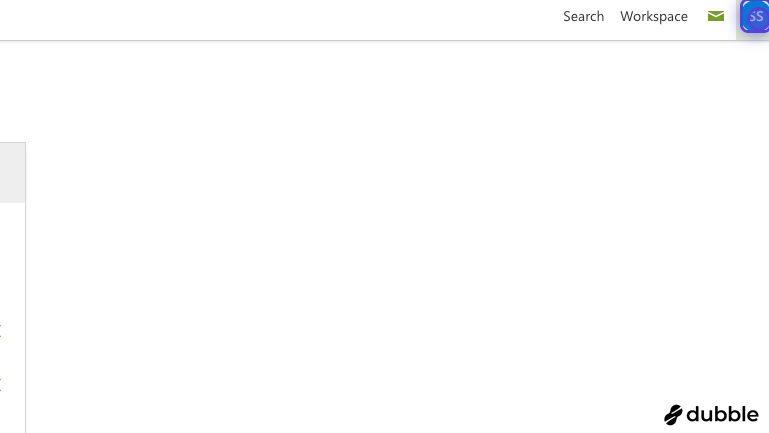
3. Click on Extensions
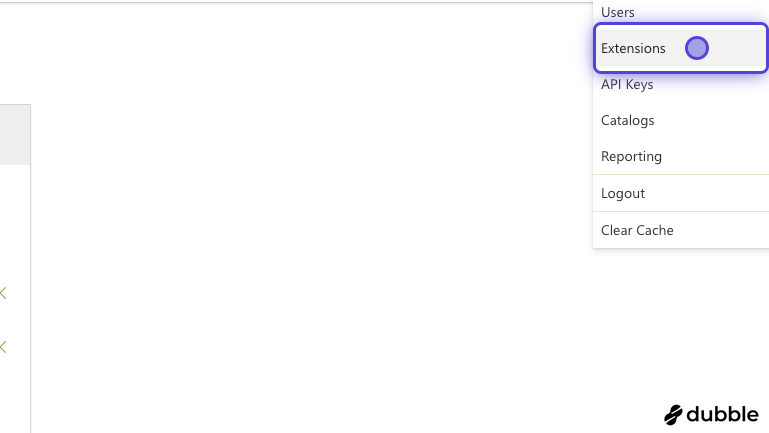
4. Click on Install
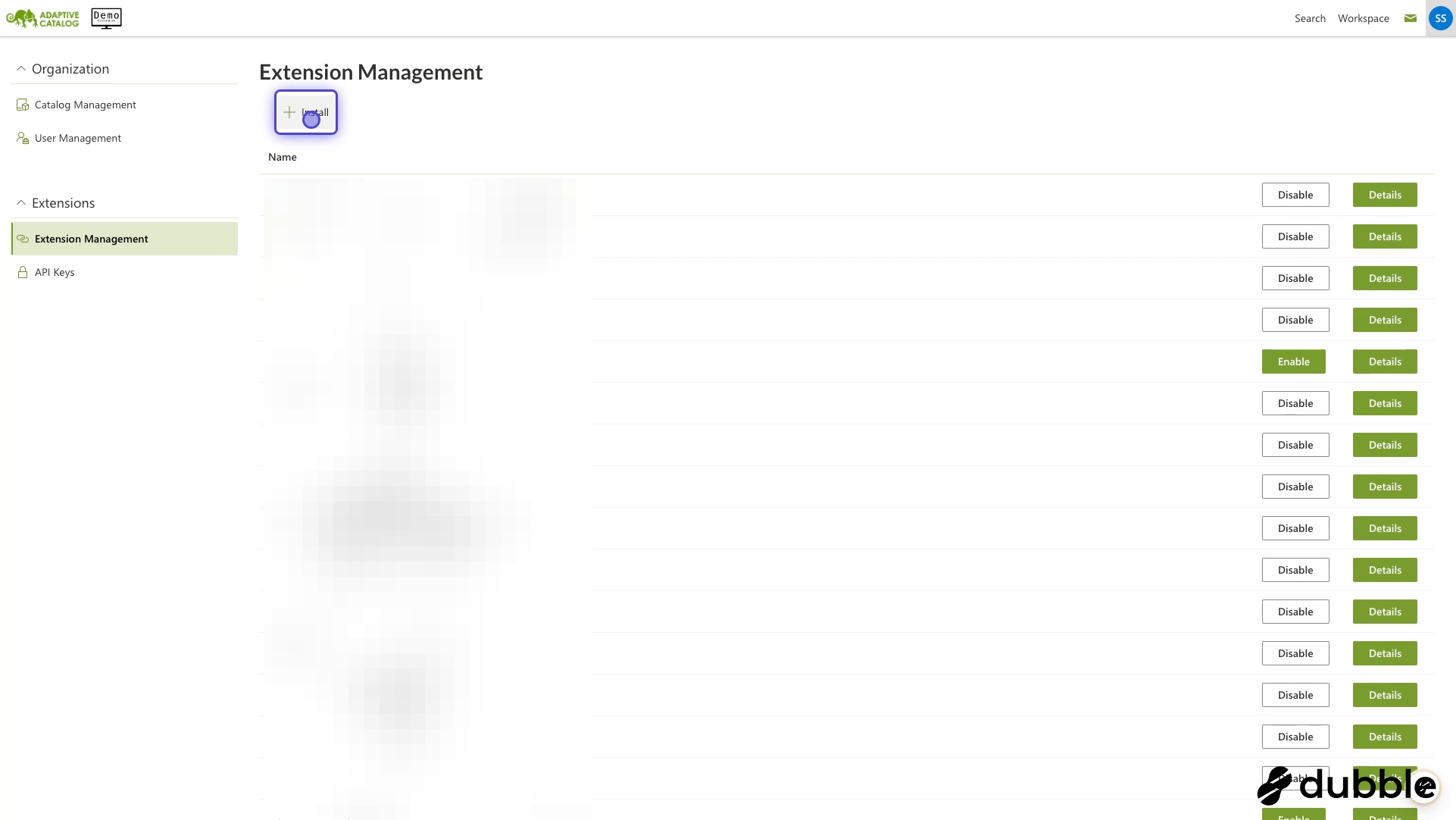
5. Search for Synnex
In the "Extension Name" box, search for Synnex
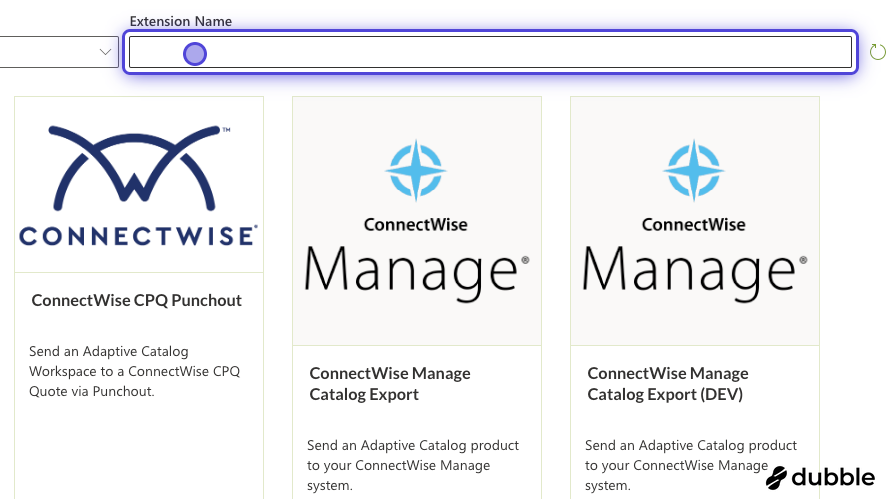
6. Click on Synnex Real Time
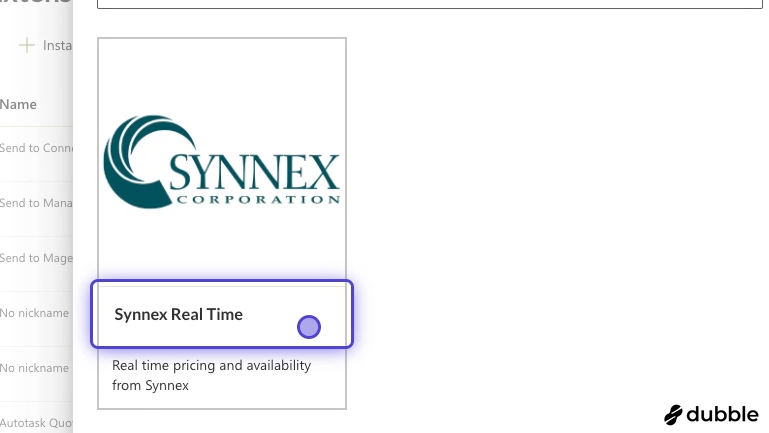
7. Enter your Account Number
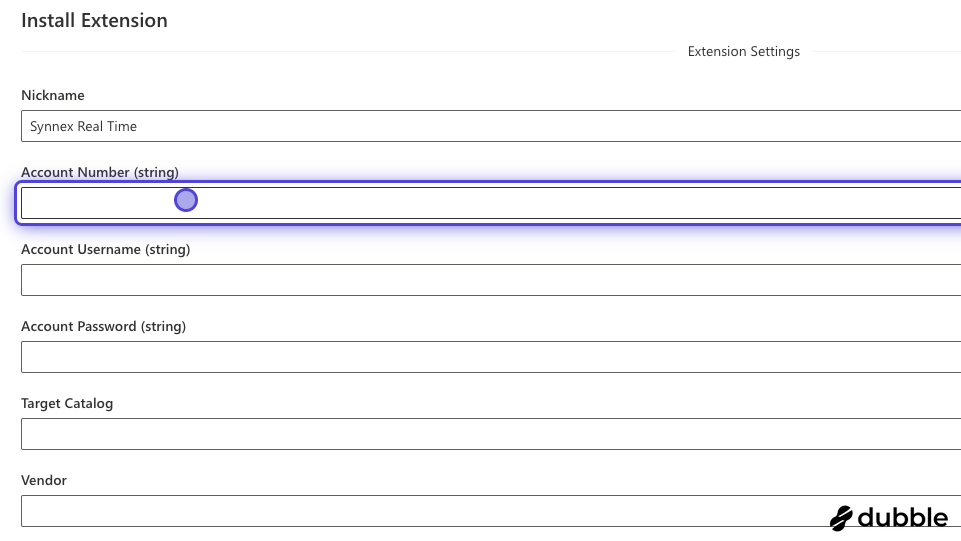
8. Enter your Account Username
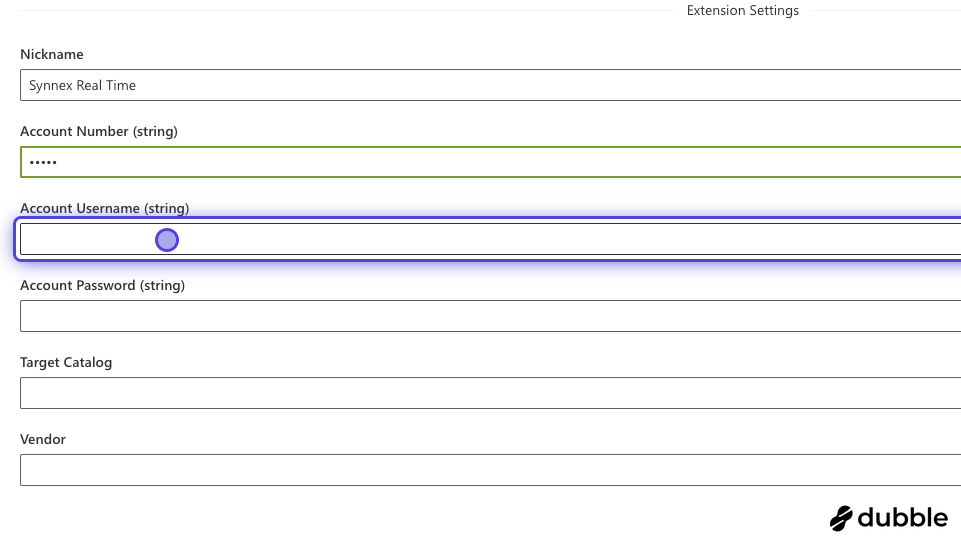
9. Enter your Account Password
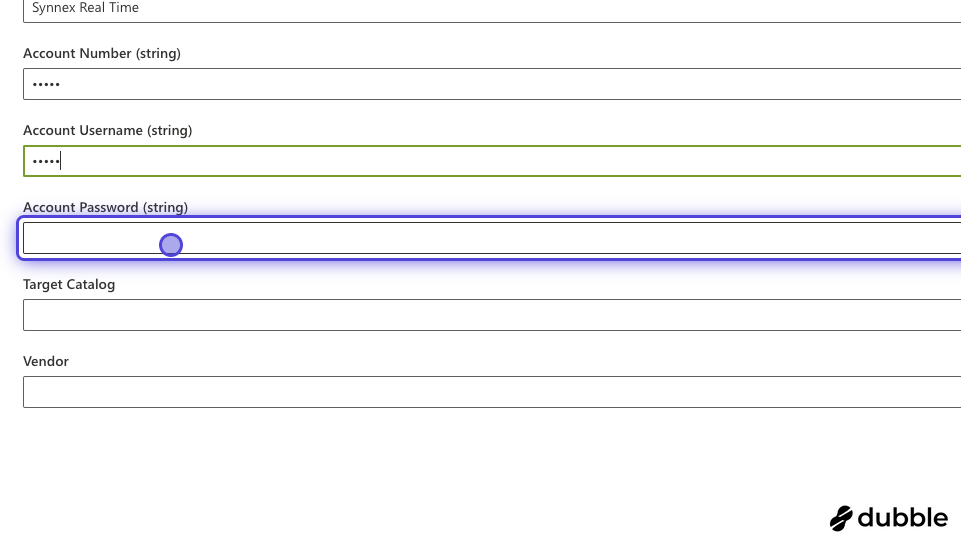
10. Choose a Target Catalog
This will usually just be your technology catalog
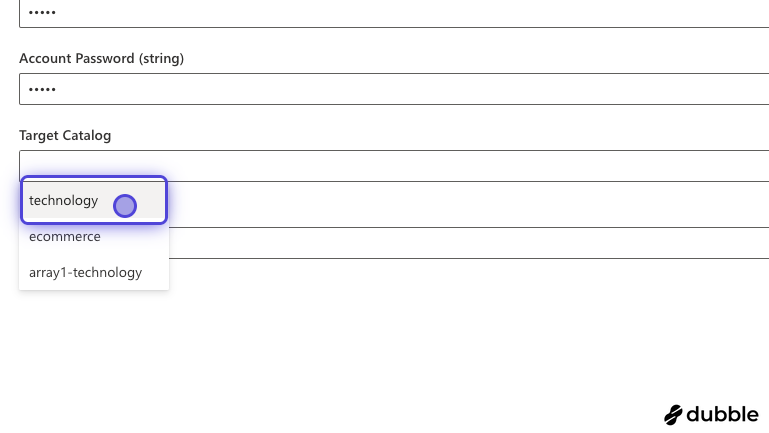
11. Enter a Vendor Name
This should match the FTP import name (generally TD Synnex)